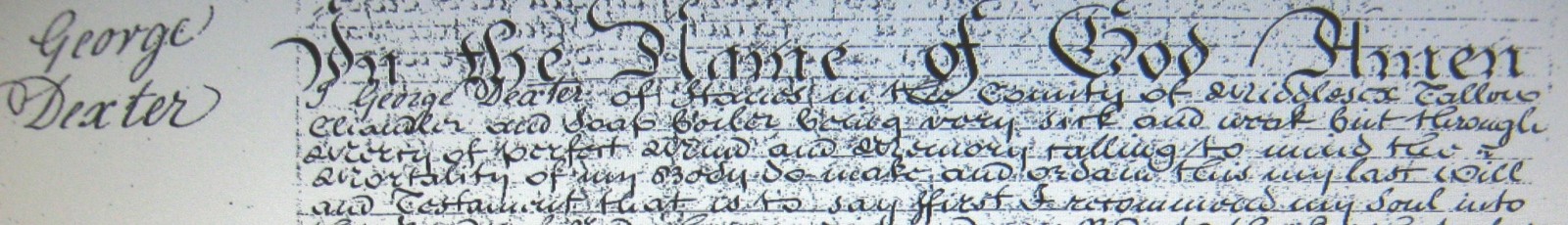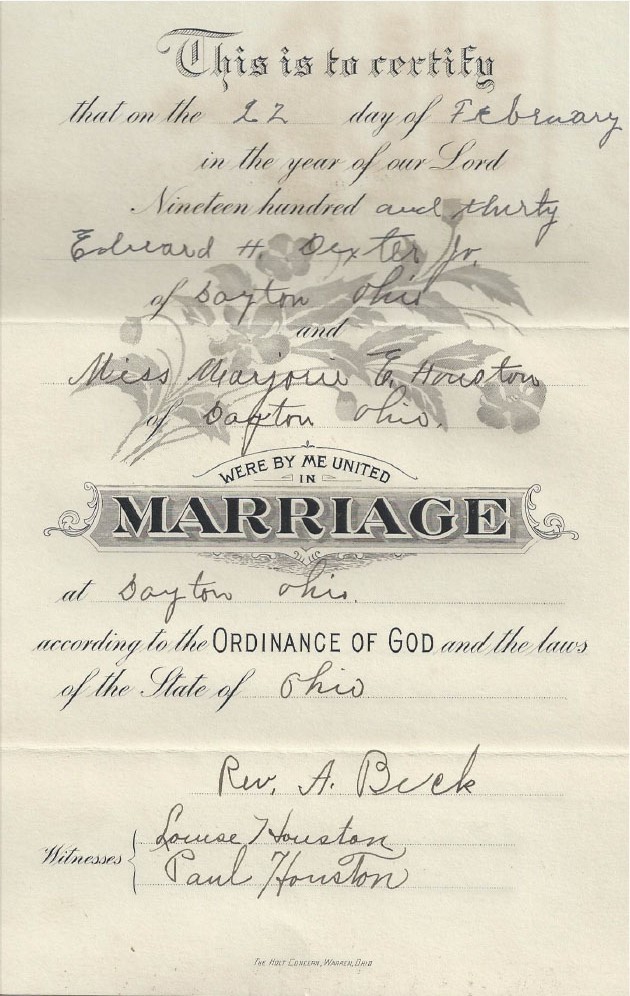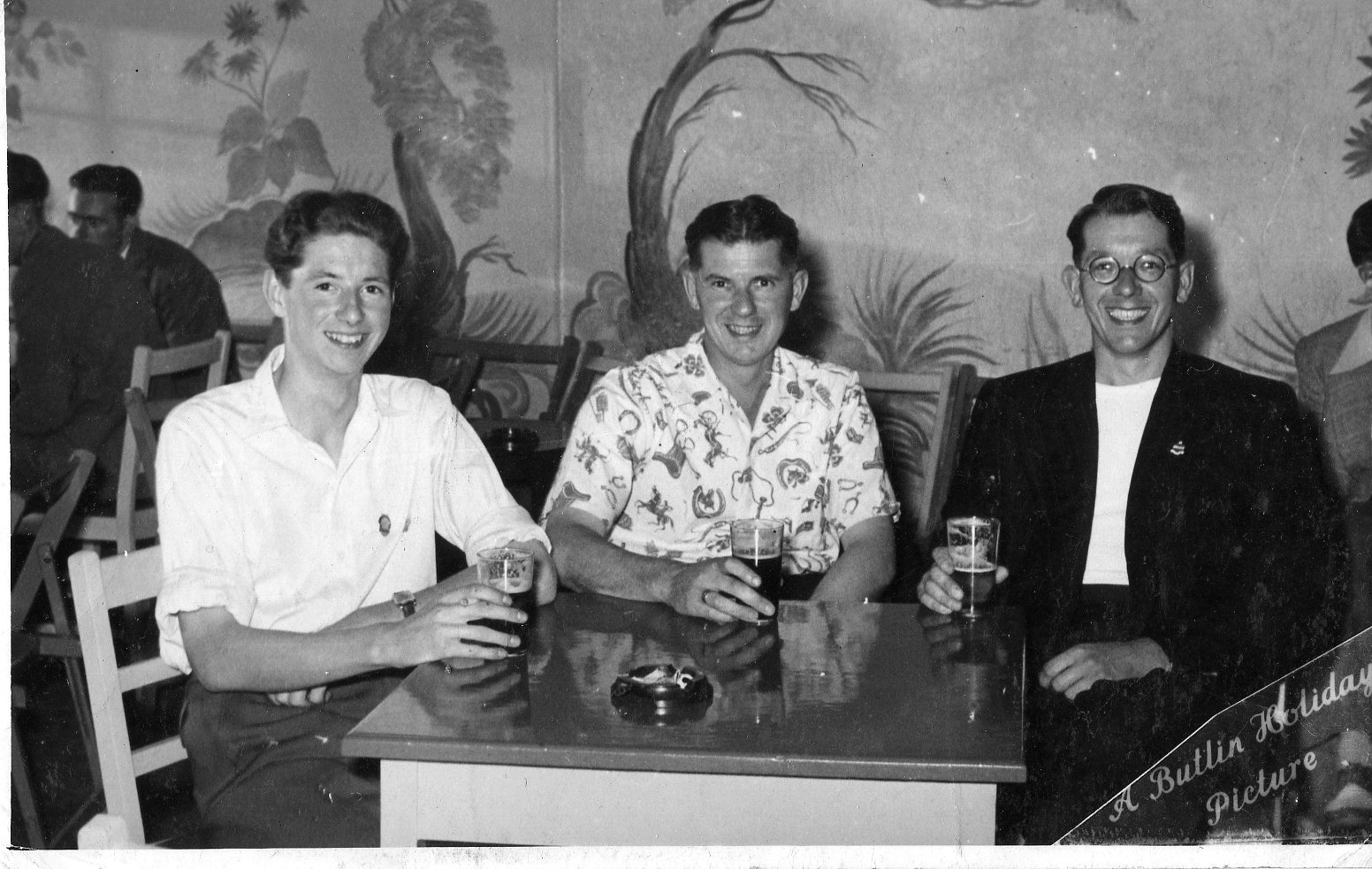To Redeem the Past:
(Glimpses of the Great War Based on the Letters of Eric Standring)
©2014 All Rights Reserved

Written and Edited by Sue Guest
Dedicated to the late Gladys Hull,
Loved Gran to her Grandsons.
She helped to keep Eric’s memory alive.
©2014 All Rights Reserved-Do not copy or re-use any material from this article, including but not limited to, photos, quotations, descriptions, etc., without express written consent from the author of this article.
For more information, please contact the website administrator at: Request@dextergenealogy.com.
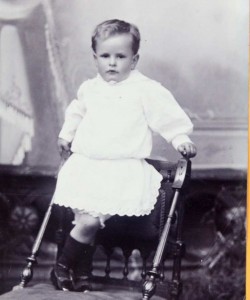
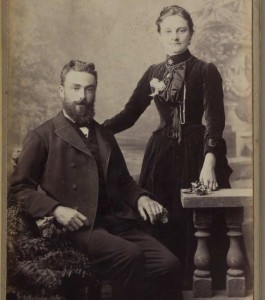
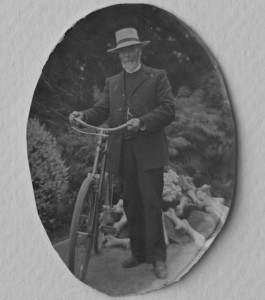
Introduction
Every year Gladys Hull (nee Standring) put another ANZAC poppy on the photograph of her brother, Lieutenant Eric Standring who died on active service in France in 1917. The photograph was mounted under glass in a brown oak frame, and there was just enough gap between glass and frame for the stems of the poppies to fit. By the 1950’s there were nearly 30 of them, and the older ones were becoming faded and fragile, but she never removed any.
She kept a number of the letters and cards he wrote, filed in brown envelopes with the year marked on them. These provide a glimpse of Eric’s war as he reported it to his family.
Early Life
Hubert Eric Standring (always known as Eric) was born on 22 November 1894 in Invercargill. His father, the Rev. James Standring, was a minister in the Baptist church. Eric was the fourth of five sons – though his next oldest brother died, aged two, less than five months before Eric was born. There was one daughter, Gladys who was born two years after Eric.
James Standring was from Bury in Lancashire, England. He attended the East London Missionary Training Institute and came to New Zealand on the “Waipa” in 1882. In New Zealand he met Amelia Alice Stringer (known as Millie). She had been born in Staines in Middlesex, England and had arrived in New Zealand on the “Northumberland” in 1880.
Shortly after Eric was born his father transferred to the Presbyterian Church and in 1895 was called to be Minister of the Waiareka parish near Oamaru in North Otago. It was here that Eric spent his boyhood. The Standring children attended Teaneraki School (later called Enfield School).
Rev James clearly led a busy life. He was strongly involved in the community, church politics and was a great supporter of the temperance movement.
Eric got his secondary schooling at Waitaki Boys High School in Oamaru. He was successful at school and came 70th in New Zealand in the Junior Civil Service exam. In March 1912 he left for Wellington to take up a Civil Engineering cadetship with Public Works Department of the New Zealand Government.
Joining up
New Zealand received news of the outbreak of the war on 5 August, 1914. Three days later the Government began countrywide recruiting of volunteers for the main body of the New Zealand Expeditionary Force (NZEF). Eric Standring signed up on 29 August. He was not yet 20, the minimum age for enlistment and his army records show he added a year to his birth date. He was in good health, quite tall at 5 foot 11 inches with dark hair and brown eyes.
Eric joined the 12th Otago Mounted Rifles (OMR) and went into Camp at Tahuna in Dunedin. Most of those who joined the regiment had some experience as a soldier or a territorial; Eric did not though he must have been used to riding horses from his boyhood in the country.
As the OMR was a mounted regiment, troopers were required to bring a horse and a saddle although they sold their horse to the Government and were allocated one.
Eric wrote to his parents about life in the OMR:
Saturday night
Dear Dad and Mother
I am writing now in reply to your letters. I am very glad to get them I can tell you. I am glad you all got home safely after coming down. I felt very down-hearted after you all got away. Things here are pointing to a move at last. In the parade for inspection this morning, the Honorable James Allen said we would certainly go within a week from today. I am going for sure unless sickness or accident intervenes.
My regimental number, as far as I know is 9/481. We have been working very hard everyday at Mounted parades, riding tests etc. I have got a jolly good horse but it is very hard in the mouth and is a terror to bolt, but I have got an enormous curb bit and can hold him in now, but he got away with me twice and ran into a rock yesterday and cut his leg but it is healing up nicely today. We are going to the front and not to any other place, except England first so I will be the second of the family to see the old country.
There is a hideous row in this tent just now and it takes ones thoughts off letter writing. All this afternoon we went miles over cross country. It came on to rain about 2:00 pm and we had a picnic riding home down some very steep grassy hills which were as slippery as glass. We got home without accident though. Well they have been a good few accidents lately as we have to do more on the horses and they get very excited and restless. This is one day’s work.
Get out 6.00 am
Stables at 6.15 Roll call before. Water and groom horses till 6.45. Mess orderlies go to the galley for the breakfast, which is back about 8.00. Have breakfast and wash up.
8.45 Have all gear on and cleaned up
8.55 Saddle up
9.00 Parade on parade ground mounted and go to the beach or country until 12 noon
12.00 noon till 12.45 groom, water and feed horses.
1.00 Go for day’s rations for tent and at 2.00 Parade mounted till 5.00pm. Stables again till 5.45 and then pickets, guards etc. are detailed off and leave granted and tea is got, which is generally a good feed.
If you are not on picket, which you are not nearly every alternate night out of you can go to bed to 9:00 pm and then turn out to stables and give your horse another feed and after that go to bed for the night and you generally sleep very soundly after that. If you are on horse picket you go up and down the horse lines catching horses that break loose and generally looking after them. Lights out at 10.00pm.
I am very well and healthy except for a bit of a cold which everyone has got here and am feeling a lot better than when I was working at the glass trade.
I ran into a Bill Battersby at the camp today and had a yarn with him. He looks very altered and aged and wizened up. I will write again before I go and say goodbye
Now with much love
Your son
Eric
C squadron No 2 troop
12th Otago Mounted Rifle Regiment
Tahuna Park
Dunedin
(Please continue with this article, next post, The Letters of Eric Standring).