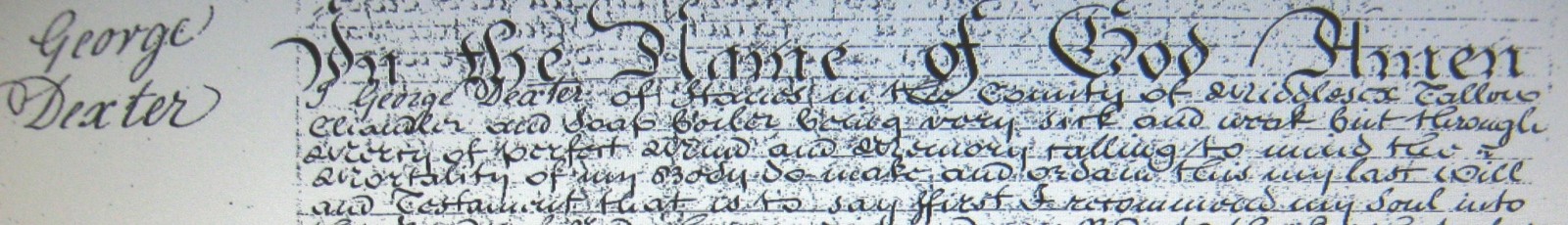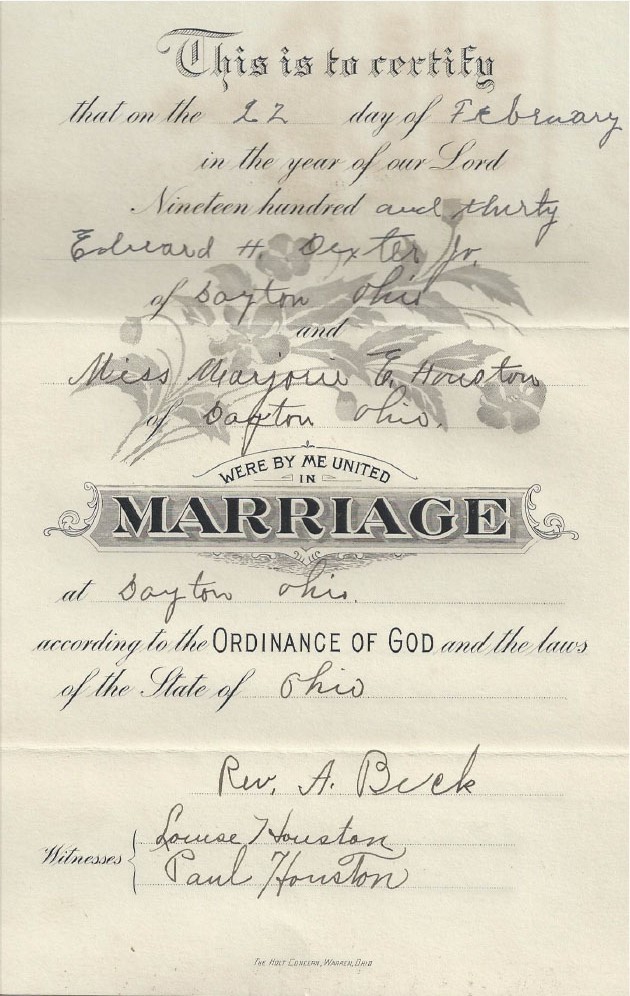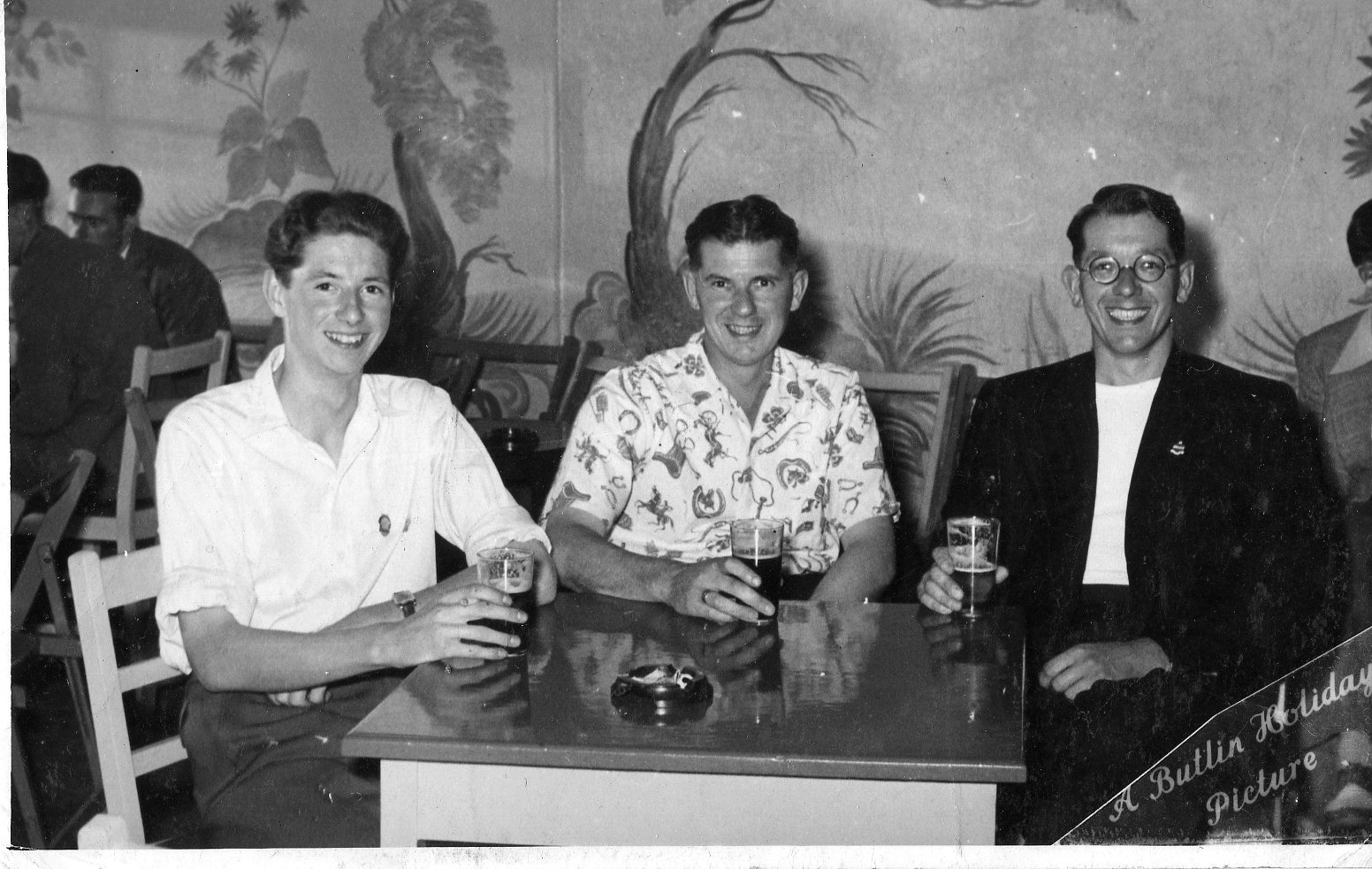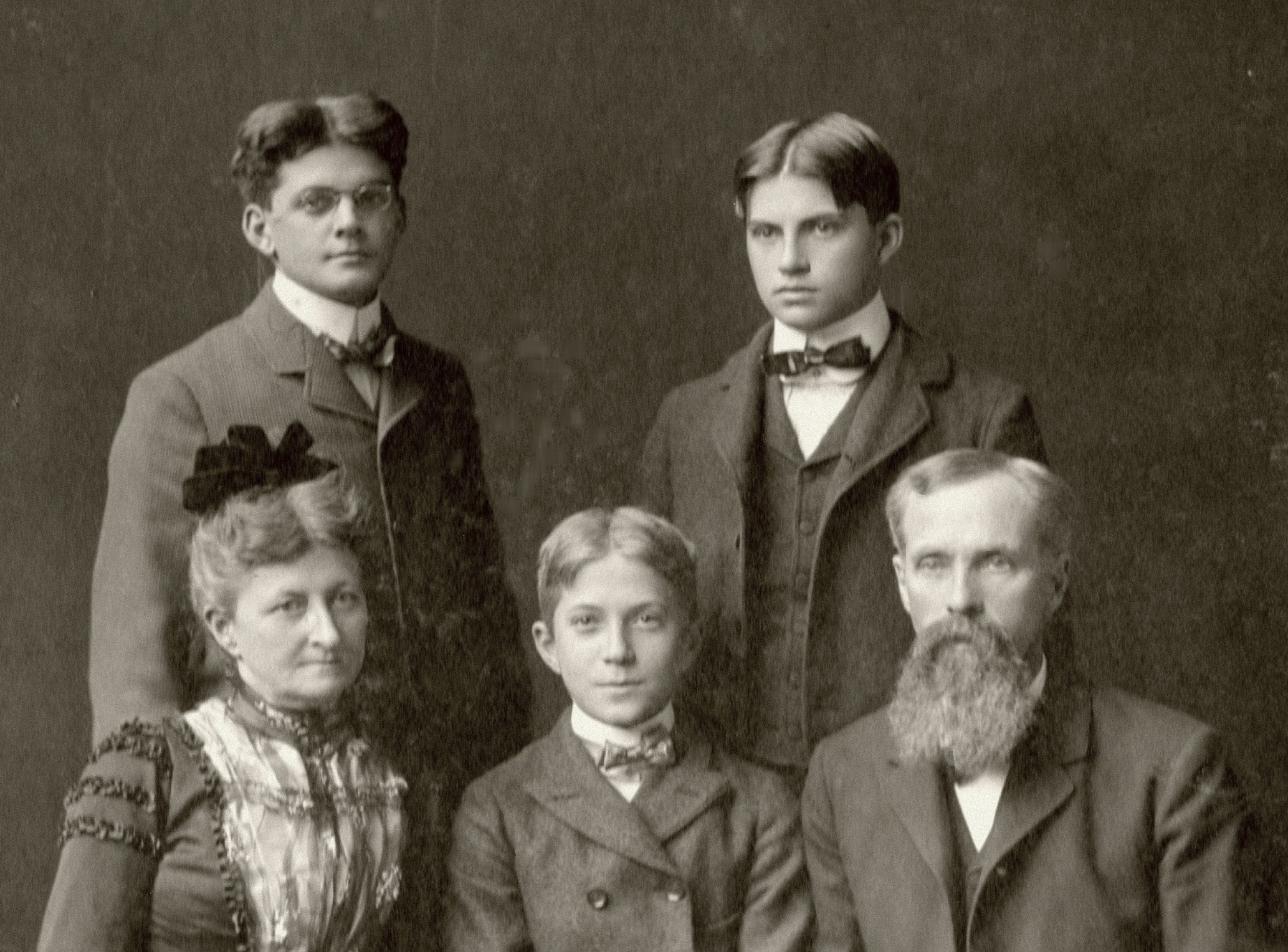Out of necessity, and in order to make sure that we are correctly linking data from and to the correct individuals, I am proposing that each of us (who are interested in this process) begin making nested family blog posts which will include photos from our own personal archives.
Doing so will help in a few ways: first, I won’t feel so responsible for errors… (ok, smile if you will)… Secondly, we can build the family post pages in greater fashion while leaving the family PAGES (older, more historical data) intact and available to build upon those as well. And third, you will each have control over your posts, and your authorship will be duly noted on each page. That authorship is most important in establishing your rights to the material you post.
For example, I know that Bill Guest has a truly amazing article that will soon be posted regarding his Grand Uncle, Eric Standring (I believe that is his correct label… Bill? If I’m wrong, please correct me, it’s been a bit since I read it… but as I recall, Eric was your grandmother’s brother?). Making sure Bill (and his wife Sue) has/have the appropriate attribution is important, and topping it off, he or they will be able to add photos to the story which will add a much more human feel and longer term impact.
I would also like to encourage each of you to write an author statement. It would be the final paragraph, is biographical in nature and should be italicized to distinguish between your post and your statement. If you will follow along a moment, each of you with authorship attribution (which most of you will have if you intend to contribute) when you complete your post (but before you actually publish it) should scroll down the dashboard page until you see the box labeled “Author”. Click on the name in the box and scroll until you see your own, then select it. When you post the page, it will name you as the Author automatically and as the articles are dated and timed, your claim to the copyright is fairly complete, short of submitting to the offices of copyright.
You are also able to upload audio and video files, which can be effectively added to a page as well. Feel free to address anyone reading as if you are telling the precise story you want. When you close the page, your author statement will conclude the page.
While we all want to share the joys of our children and pets and more, I would prefer to not get into overkill. We might offer a “Dexter Pets” page of photos, but the kids stick with the best of the best. Special events, yes; recognitions, etc. Things which put them in historical context – military service or a fraternal organization that may be documented as important to our descendants… But everyday posts can go onto Facebook or other social media for sharing.
I’ll do a starter page and see if we can build upon that. Our collages should wind up being quite fascinating.
Love to all,
Connie
PS: Here is a sample author statement. If you need help, let me know and we can talk it out.
Connie Dexter Spicer has been investigating her family origins, since, as a teenager-one of her school social science classes was a study of family history after the film Roots came out. The information she gathered then became the basis for all her research since. And, since those modest beginnings lead to connecting with cousins all over the world, it has been a very merry adventure for her.